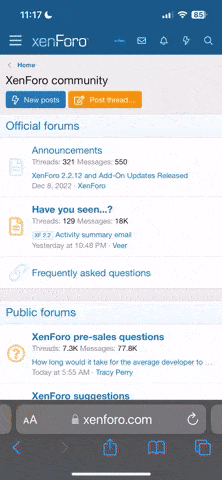- Joined
- Sep 30, 2023
- Messages
- 119
- Reaction score
- 20
- Admin
- #1
Hello Elites,
The mistake that many people make when they first download the game is not to add the game file to the virus program and windows defender exclusions. Failure to do so means that you will encounter many errors. For example; Getting disconnect or DLL error after ID-PW, nothing happening after pressing start, etc. continues with more miscellaneous errors in the form.
1) Go to Start > Settings > Update & Security > Windows Security > Virus & threat protection.
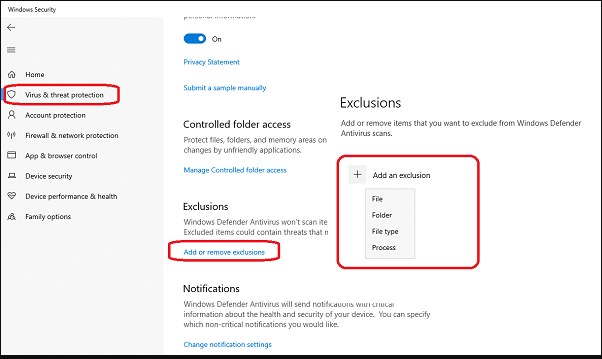
2) Select Add an exclusion, and then select your Silkroad Online folder. (A folder exclusion will apply to all subfolders within the folder as well)
Have fun!
The mistake that many people make when they first download the game is not to add the game file to the virus program and windows defender exclusions. Failure to do so means that you will encounter many errors. For example; Getting disconnect or DLL error after ID-PW, nothing happening after pressing start, etc. continues with more miscellaneous errors in the form.
1) Go to Start > Settings > Update & Security > Windows Security > Virus & threat protection.
2) Select Add an exclusion, and then select your Silkroad Online folder. (A folder exclusion will apply to all subfolders within the folder as well)
Have fun!