Navigation
Install the app
How to install the app on iOS
Follow along with the video below to see how to install our site as a web app on your home screen.
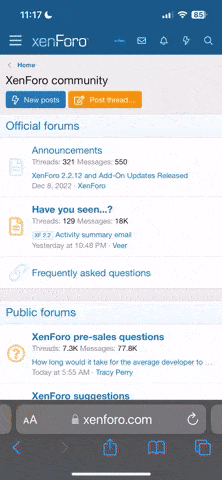
Note: This feature currently requires accessing the site using the built-in Safari browser.
More options
You are using an out of date browser. It may not display this or other websites correctly.
You should upgrade or use an alternative browser.
You should upgrade or use an alternative browser.
Solved Hello about the silkroad client (1 Viewer)
- Thread starter bleach
- Start date
Solution
Hello and welcome,
Step 1: Open Run (Start + R)
Step 2: Write this command "SystemPropertiesPerformance" and press enter
Step 3: Click on Data Execution Prevention
Step 4: Choose the second option "Turn on DEP for all programs and services except those I select"
Step 5: Click on "Add" and add Replacer.exe, Silkroad.exe & SRO_Client.exe from your game folder.
- If it's your first time please restart your computer.
or check this thread

 elitecommunity.org
elitecommunity.org
Step 1: Open Run (Start + R)
Step 2: Write this command "SystemPropertiesPerformance" and press enter
Step 3: Click on Data Execution Prevention
Step 4: Choose the second option "Turn on DEP for all programs and services except those I select"
Step 5: Click on "Add" and add Replacer.exe, Silkroad.exe & SRO_Client.exe from your game folder.
- If it's your first time please restart your computer.
or check this thread
Guide - Fix "Silkroad Online Launcher has stopped working" (DEP) - Elite Gaming Community
Hi Elites, If you're experiencing this issue "Silkroad Online Launcher has stopped working", you can follow the instruction in this thread. 1) Click System and Security > System > Advanced System Settings. 2) Once you are on the Advanced tab click Performance Settings. 3)...
- Joined
- Sep 30, 2023
- Messages
- 37
- Reaction score
- 15
- Admin
- #2
Hello and welcome,
Step 1: Open Run (Start + R)
Step 2: Write this command "SystemPropertiesPerformance" and press enter
Step 3: Click on Data Execution Prevention
Step 4: Choose the second option "Turn on DEP for all programs and services except those I select"
Step 5: Click on "Add" and add Replacer.exe, Silkroad.exe & SRO_Client.exe from your game folder.
- If it's your first time please restart your computer.
or check this thread

 elitecommunity.org
elitecommunity.org
Step 1: Open Run (Start + R)
Step 2: Write this command "SystemPropertiesPerformance" and press enter
Step 3: Click on Data Execution Prevention
Step 4: Choose the second option "Turn on DEP for all programs and services except those I select"
Step 5: Click on "Add" and add Replacer.exe, Silkroad.exe & SRO_Client.exe from your game folder.
- If it's your first time please restart your computer.
or check this thread
Guide - Fix "Silkroad Online Launcher has stopped working" (DEP) - Elite Gaming Community
Hi Elites, If you're experiencing this issue "Silkroad Online Launcher has stopped working", you can follow the instruction in this thread. 1) Click System and Security > System > Advanced System Settings. 2) Once you are on the Advanced tab click Performance Settings. 3)...
Users who are viewing this thread
Total: 1 (members: 0, guests: 1)



