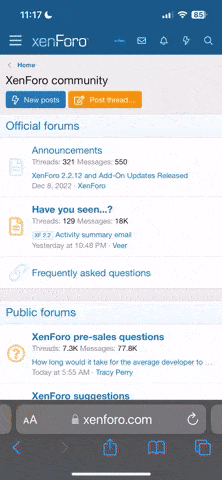- Joined
- Sep 30, 2023
- Messages
- 133
- Reaction score
- 91
- Points
- 28
- Moderator
- #1
Hello everyone, today I’ll be talking about how to add a guild mark.
The mark we will add to our guild must be in 16x16 size, 24-bit, and .bmp format.
After preparing one yourself or choosing one of the marks I shared below the post, you need to move it to the folder where the game is installed and rename it to "guildmark.bmp".
First Step
Click on the Guild NPC, and in the window that appears, select Purchase/Sell Guild Item...
From the window that pops up, buy the Guild Emblem Registration Item Scroll.
Second Step
Right-click the Guild Emblem Registration Item Scroll in your inventory.
A confirmation box will appear — click the Yes button.
Last Step
The process is now complete. A message will appear shortly informing you that your guild mark will appear on the screen soon.
Requirements to Add a Guild Emblem
To buy a guild mark:
Guild Emblem Registration Item – 1,000,000 Gold – 20,000 GP
To delete a guild mark:
Guild Emblem Deletion Item – 1,000,000 Gold – 20,000 GP
To buy a union mark:
Union Emblem Registration Item – 2,000,000 Gold – 30,000 GP
To delete a union mark:
Union Emblem Deletion Item – 2,000,000 Gold – 30,000 GP
The mark we will add to our guild must be in 16x16 size, 24-bit, and .bmp format.
After preparing one yourself or choosing one of the marks I shared below the post, you need to move it to the folder where the game is installed and rename it to "guildmark.bmp".
First Step
Click on the Guild NPC, and in the window that appears, select Purchase/Sell Guild Item...
From the window that pops up, buy the Guild Emblem Registration Item Scroll.
Second Step
Right-click the Guild Emblem Registration Item Scroll in your inventory.
A confirmation box will appear — click the Yes button.
Last Step
The process is now complete. A message will appear shortly informing you that your guild mark will appear on the screen soon.
Requirements to Add a Guild Emblem
To buy a guild mark:
Guild Emblem Registration Item – 1,000,000 Gold – 20,000 GP
To delete a guild mark:
Guild Emblem Deletion Item – 1,000,000 Gold – 20,000 GP
To buy a union mark:
Union Emblem Registration Item – 2,000,000 Gold – 30,000 GP
To delete a union mark:
Union Emblem Deletion Item – 2,000,000 Gold – 30,000 GP
Last edited: