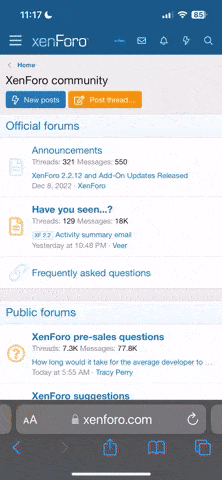- Joined
- Sep 30, 2023
- Messages
- 37
- Reaction score
- 15
- Admin
- #1
Content Summary:
1. Depositing MIA to Wallet
First, you need to have MIA in your wallet on your game account. To do this, go to pay.gamocorp.com and follow the steps below:

Step 1: Go to pay.gamocorp.com and click on the "Deposit Money into GAMO Wallet" button.

Step 2: Log in to the website by filling in your game account information.

Step 3: Select the appropriate payment method to deposit MIA. Points to consider:
 Step 4: Fill in the required information to complete the payment. The system will prompt you to enter the appropriate information for each payment channel.
Step 4: Fill in the required information to complete the payment. The system will prompt you to enter the appropriate information for each payment channel.
- Depositing MIA to Wallet
- Making Payments with MIA
1. Depositing MIA to Wallet
First, you need to have MIA in your wallet on your game account. To do this, go to pay.gamocorp.com and follow the steps below:
Step 1: Go to pay.gamocorp.com and click on the "Deposit Money into GAMO Wallet" button.
Step 2: Log in to the website by filling in your game account information.
Step 3: Select the appropriate payment method to deposit MIA. Points to consider:
- Payment method: Choose the payment methods available in your country.
- Payment channel: Select your country to make the payment. Then choose the suitable payment channel for you.
- Package selection: Select the MIA package you want to purchase.
- Click the Continue button to start the payment.
After filling in the information, click the Continue button to complete the payment. MIA will be loaded into your wallet in your game account within a few minutes.

Required Information for the Purchase:
Character Information: Select the server you are playing on and then choose your character.
Package Selection: Choose the package you want to purchase.
Payment Method: If you have MIA in your wallet, choose the MIA option as the payment method. If you don't have MIA, select one of the other payment methods to complete your purchase.
Finally, click the Buy button to complete the purchase.


The system will send the purchased silks to your character. You can log into the game to check.

Check out SROM Silk Prices from here
Required Information for the Purchase:
Character Information: Select the server you are playing on and then choose your character.
Package Selection: Choose the package you want to purchase.
Payment Method: If you have MIA in your wallet, choose the MIA option as the payment method. If you don't have MIA, select one of the other payment methods to complete your purchase.
Finally, click the Buy button to complete the purchase.
The system will send the purchased silks to your character. You can log into the game to check.
Check out SROM Silk Prices from here