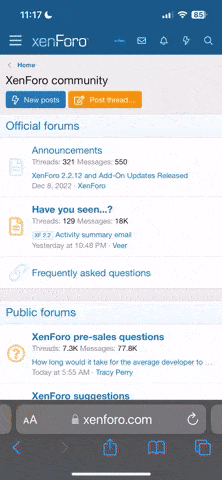- Sep 30, 2023
- 117
- 15
Hello Elites,
To report a rule violation, use the Report button. Punishments such as warnings or infractions may be given based on the severity of the violation.
The Moderator will decide whether to punish or allow each case individually based on its unique circumstances. Cases will not be treated equally for the sake of context.
To report a rule violation, use the Report button. Punishments such as warnings or infractions may be given based on the severity of the violation.
In order to advertise your private server, you must include a link to Elite Community - MMORPG Gaming Community on your website. If the moderator cannot find the link (backlink) on the specified website, any advertisements will be removed. Please ensure that the website where you have placed the Elite Community link is accessible without requiring registration.- For a limited time only, you can get a Free Sticky Thread and Banner! Check our thread about the offer!
- Each server is limited to post only one advertising thread. Additional threads will be removed and result in a warning/infraction.
- Only members of the server team should advertise a server to prevent misunderstandings.
- Copying content from other threads, such as introduction text, skill/event descriptions, logos, or anything similar, is prohibited and will be marked as a violation of our section rules.
You can contact a section moderator if you have obtained the author's permission to use their work. - The thread must contain a website link before adding social media links.
- Bumping your own advertising thread is only allowed once per day (24 hours). You can use the Bump Thread button.
- It is not allowed to promote or push threads created by other users.
- It is not allowed to use image(s) hosted on another forum or redirect somewhere else.
- When you release your thread, it is recommended to provide a VirusTotal scan of these files:
- sro_client.exe
- Silkroad.exe
- Replacer.exe
- Custom.dll
The Moderator will decide whether to punish or allow each case individually based on its unique circumstances. Cases will not be treated equally for the sake of context.
Last edited: